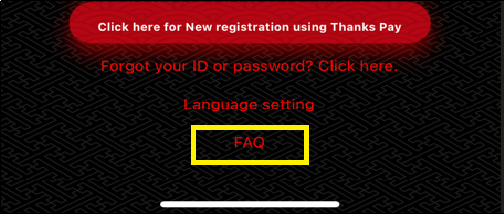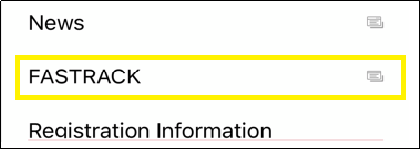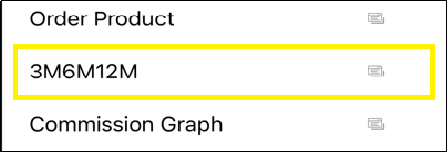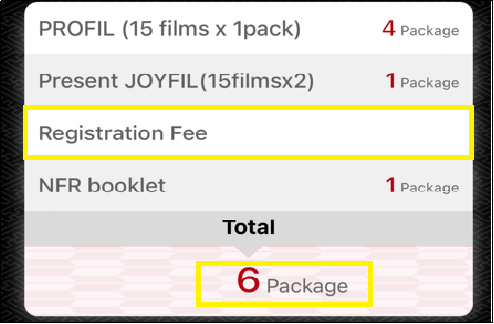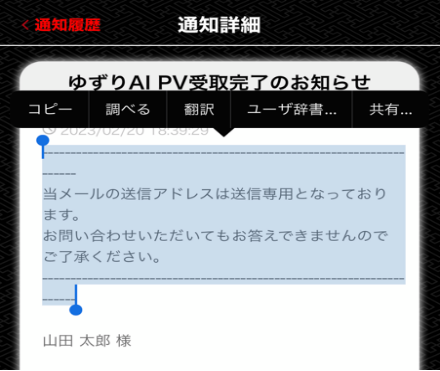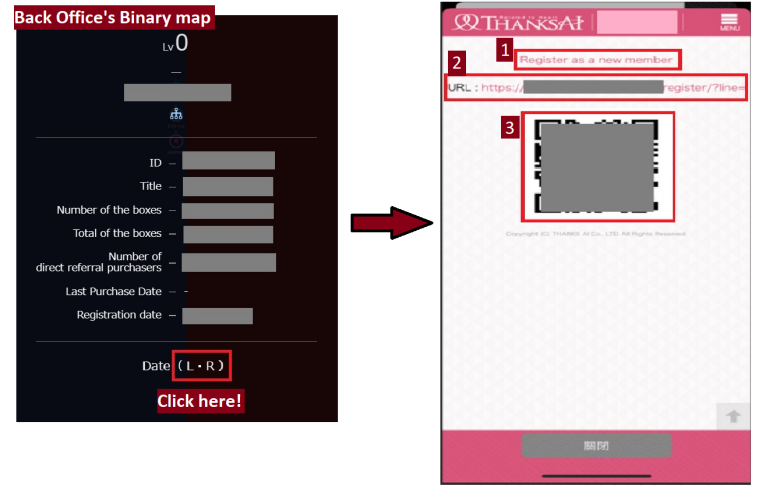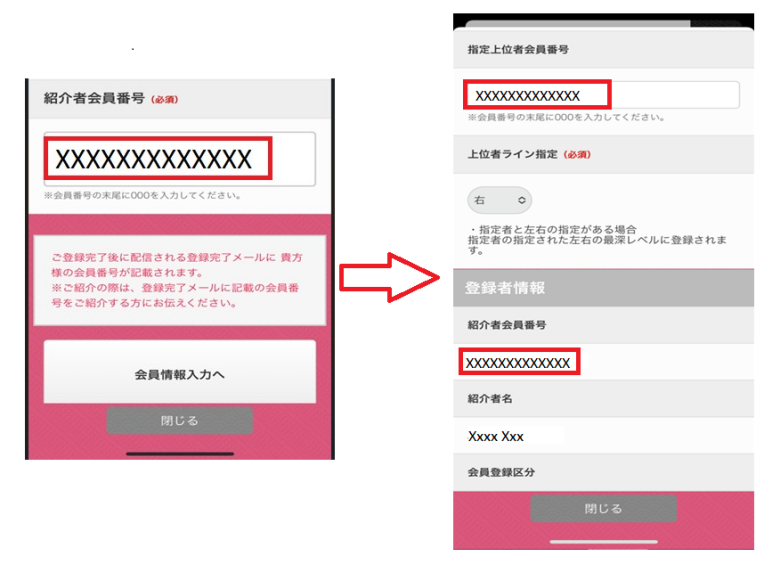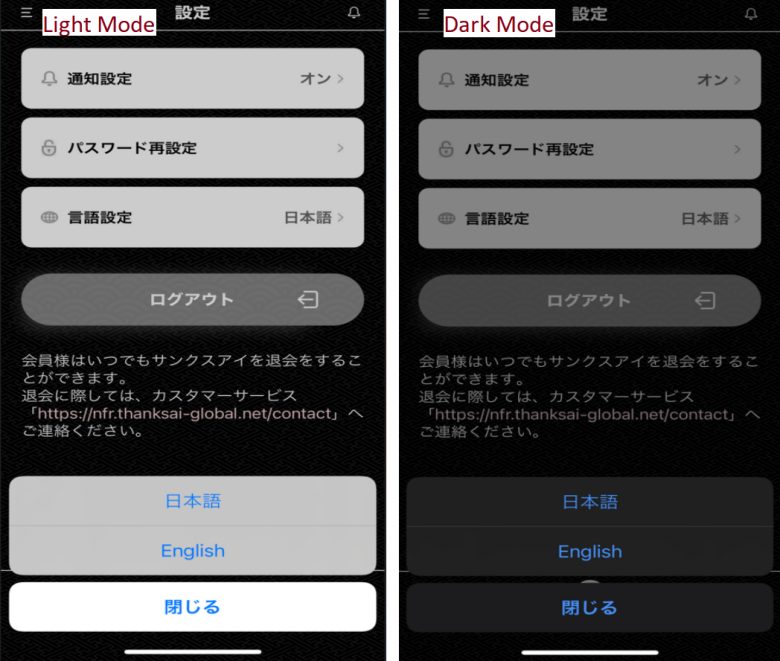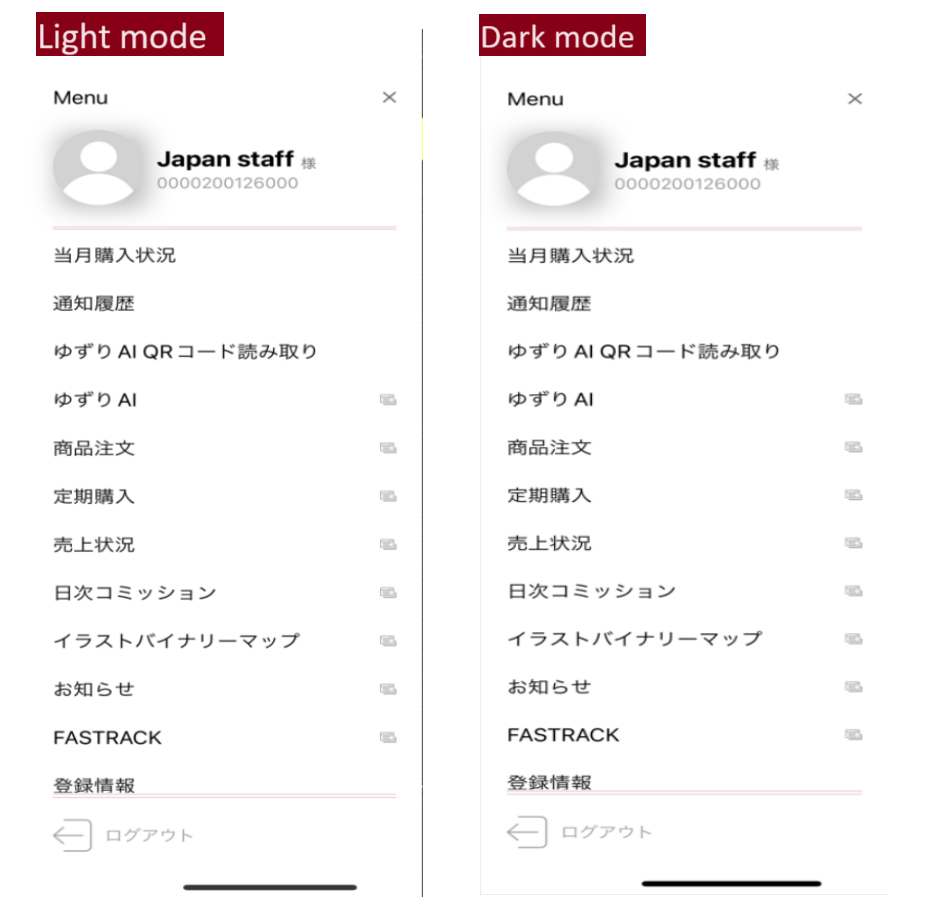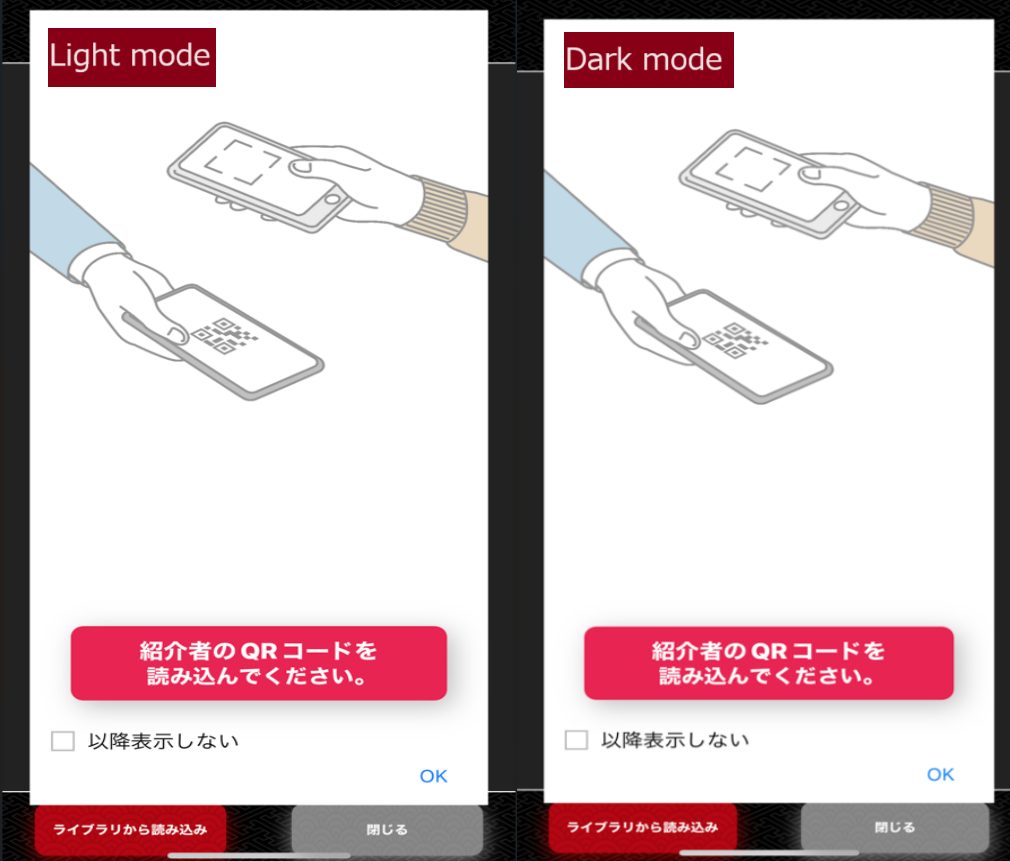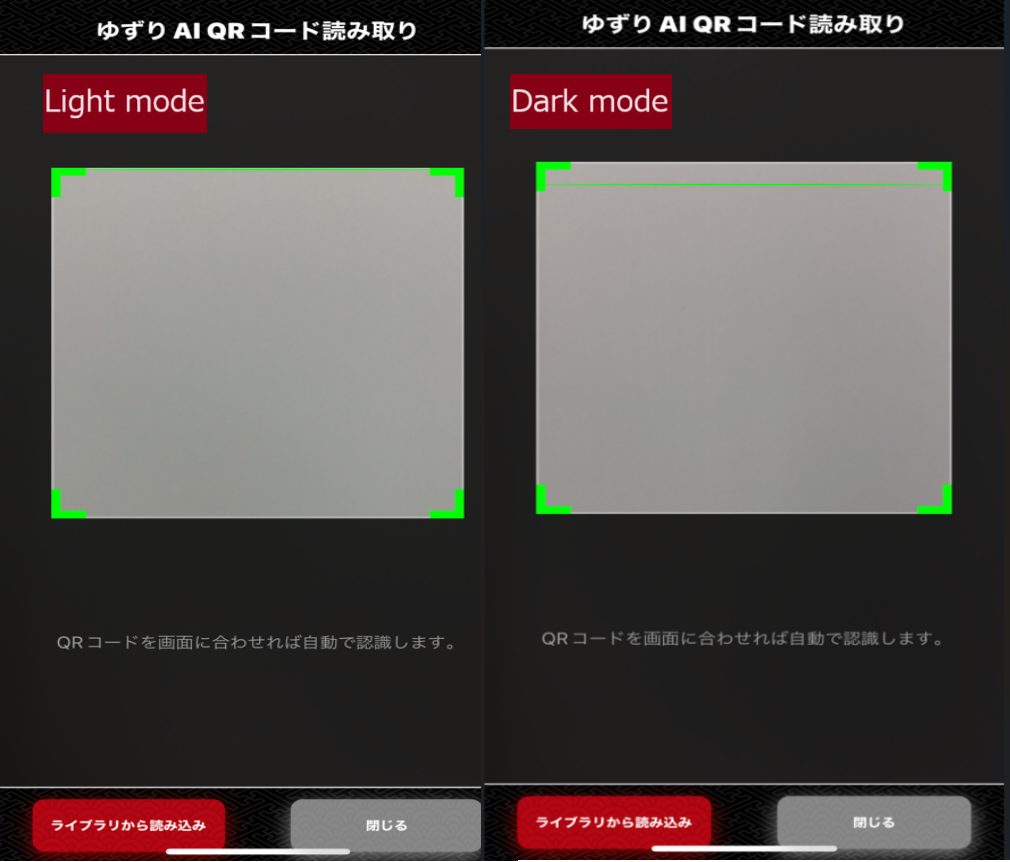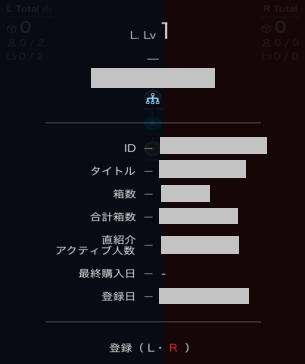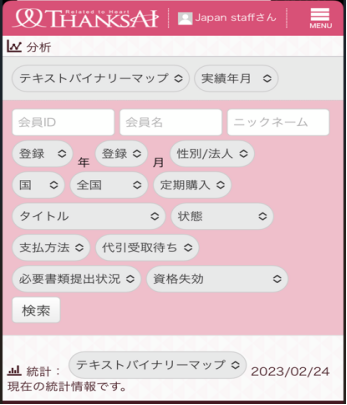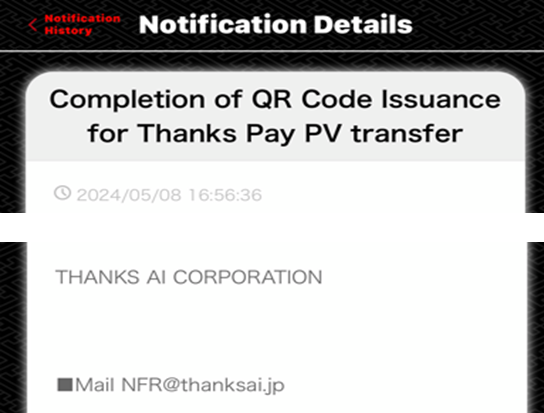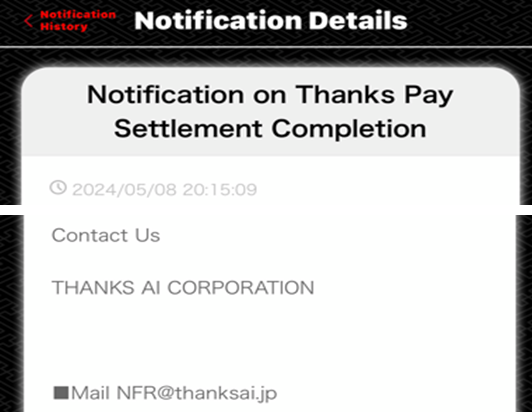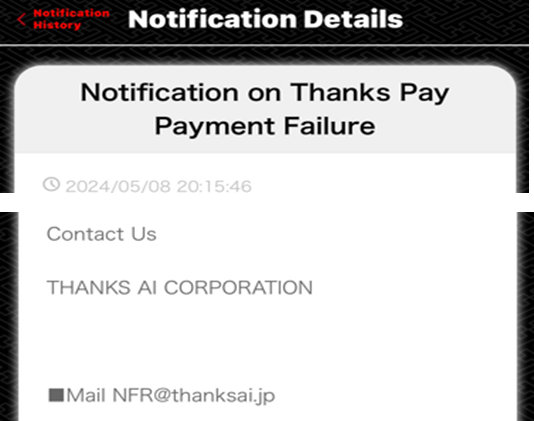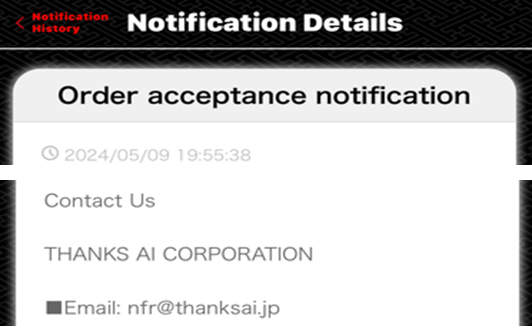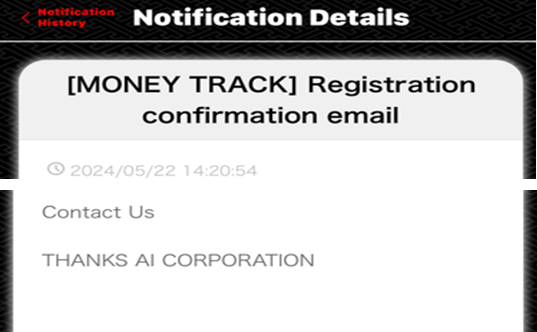Major improvement of the Thanks AI App
Aug 19, 2024
Dear Valued Members,
Thank you for continuously promoting Thanks AI’s products and supporting our activities.
We are excited to announce a new update to the Thanks AI App for both iOS and Android operating systems! Now it’s easier to register online, purchase products and check all the information you need.
Please be informed that the app improvement will be performed according to the following schedule:
- Implementation date: August 21st, 2024
- Hours: From 15:00 (Japan time)
- Target services: Thanks AI App for both iOS and Android operating systems
The implementation is estimated to take approximately 1 hour to complete. Upon successful implementation of the new update, we will post an announcement to NFR members.
During the update process, you may experience some temporary difficulties connecting to the target services. In that case, please wait for a while and then try accessing them again.
The following items have been enhanced for the app:
1. Increasing the text size in the “Registration Information” menu
The text size of the “Change Registration Information” part in the “Registration Information” menu has been enlarged.
2. Changing the menu “Purchased Products”, which was greyed out and could not be used by members, to the “Order Product” menu
The same function as ” Order Product ” in the the submenu “≡” on the top left of the app screen is also available in the menu at the bottom of the app screen.
Before change:
After change:
3. Adding a “FAQ” link to the app login screen
The link for “FAQ” will be directed to the “Q&A” part on the current official website (https://www.thanksai.jp/faq/).
4. Adding the new mini menu “FASTRACK” to the submenu “≡”
5. Adding the new mini menu “3M6M12M” to the submenu “≡”
6. Making system changes to not count the quantity of Registration Fee in the total in Purchase status
7. Making system changes to copy/paste and link URLs in push notifications
We have made system changes to push notifications. You can now copy the contents of push notifications and directly access the links that are included in the push notifications.
Copying the contents:
Accessing the links directly:
8. Adding a registration page to the Back Office’s Binary map
After clicking “L/R” on the binary map as shown in the image below, a registration page with a text link (1), new introduction URL (2), and QR code (3) will appear. You can use these three ways to register as a new member.
Additionally, once you select any of the registration methods, the required information “Sponsors Membership Number” and ” Membership Number of Specified Superior” in the online registration page will be automatically filled in.
9. Making system changes for dark mode compatibility (iOS version)
Now you can comfortably use Thanks AI App without any problems no matter what mode the device is in, light mode or dark mode.
Login screen:
Settings screen, after pressing the “Language setting” button:
Sub menu screen:
QR code scanning screen:
10. Adjusting the link destination of “Illustration Binary Map” menu
After clicking on these icons, the pages will appear in the in-app browser as follows.
– When you click on the X mark icon, a screen displaying umbrella member information will appear.
– When you click on the Graph icon, a screen displaying the order status will appear.
– When you click on the Magnifying glass icon, a screen displaying analysis information will appear.
11. Notifications via email will also be sent via the Thanks AI app
For convenience in receiving notifications from Thanks AI, the following email notifications will also be sent to members via the application:
- Completion of QR code Issuance for Thanks Pay PV transfer
- Notification on Thanks Pay PV Transfer Completion
- Registration information Changes received
- Notification on Thanks Pay Carryover PV Change
- Notification on Thanks Pay Settlement Completion
- Notification on Thanks Pay Payment Failure
- Order acceptance notification
- Notification on Thanks Pay PV Reception Completion
- [MONEY TRACK] Registration confirmation email
As always, let us know if there is anything we can do to enhance your experience with us. Your feedback is always appreciated.
We are grateful for your continued support and will continue to work hard every day to bring you the best experience with Thanks AI.
Thank you and Best Regards,
NFR Customer Service